Here are the general steps for using a template on blogger
How to use
- First, log in to your Google Blogger account
- Go to the theme page
- Click the bottom triangle button next to "Custom"
- Click "Edit HTML"
- Remove all previous template code
- Then enter the bstrap template code
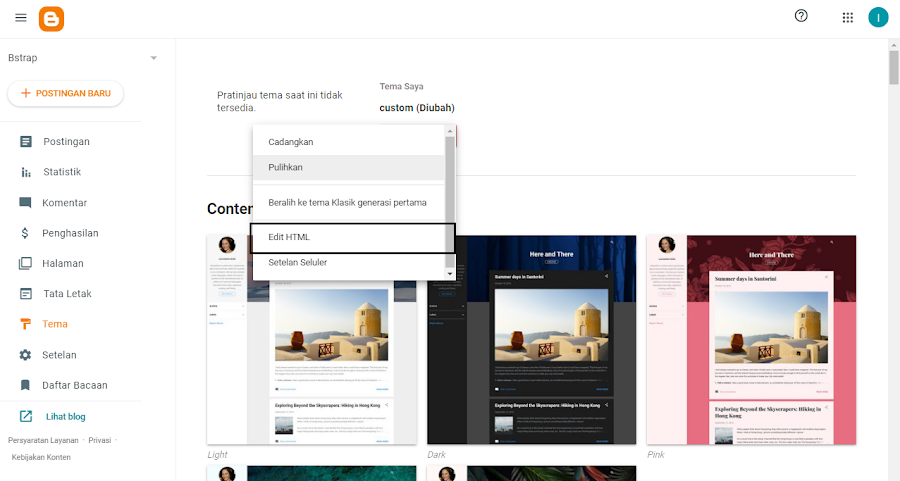
Customize the theme
Next is to customize the Bootstrap theme according to your needs. For a guide to each section, please see other posts on this blog
Post a Comment